
Infrastructure as a Service (IaaS) is a cloud-based service that provides businesses with the processing power, storage and network infrastructure needed. With IaaS, users have the freedom to run the operating system and applications of their choice without worrying about the cost of maintaining the physical infrastructure.
This gives businesses the ability to access servers that are physically close to the end users who need them, which can reduce latency issues and even allow for a serverless physical environment. It also gives users a greater sense of agility, as IaaS can automatically scale in both directions (i.e. scale up or scale down).
More details about Cloud Computing: https://devopstipstricks.com/what-is-cloud-technology-and-cloud-computing/
How Does IaaS Work?
In the IaaS model, your provider provides and hosts all the physical and virtual core infrastructure you need to deliver applications and services, including servers, storage, networking hardware and a virtualization (hypervisor) layer.
Once the components are up and running, DevOps takes over and installs and maintains all necessary middleware, application software, databases, etc. You pay your provider on a subscription basis for the resources you use and can scale your consumption.
IaaS Architecture and Platform
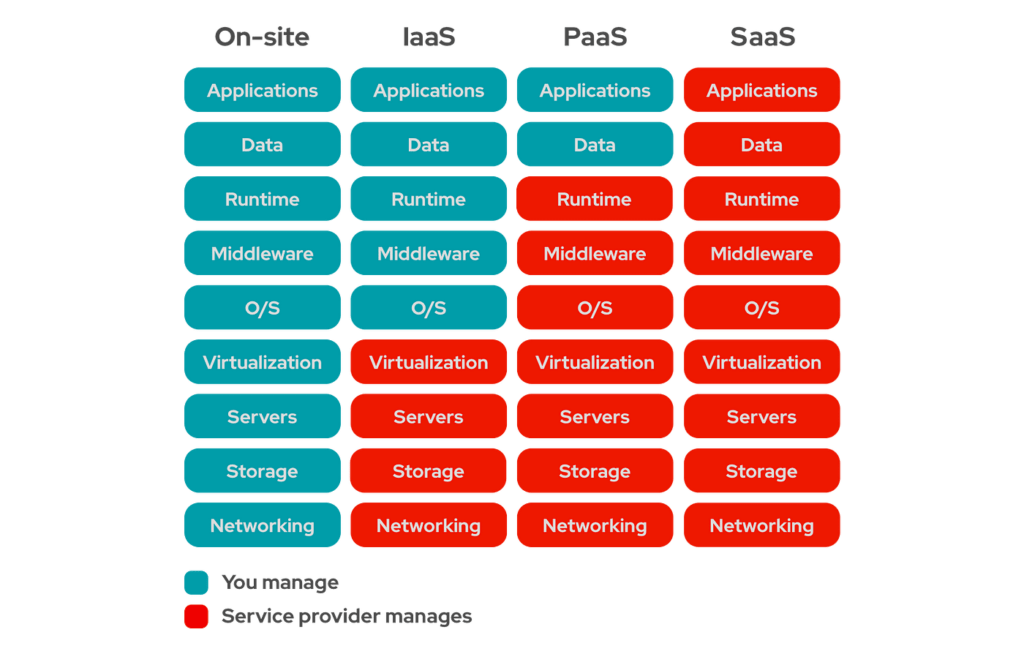
1. Network
Infrastructure-as-a-Service solutions provide traditional network components such as routers, switches and load balancers through a virtual environment. Users can create and manage multiple virtual networks through application programming interfaces (APIs).
IaaS providers also offer a variety of network services and tools for configuring and managing virtual networks. Administrative tasks such as configuration, security and server management, subnetting and IP assignment can be done from one centralized interface.
2. Storage
IaaS consolidates data storage from multiple disks and machines to appear as a single virtual storage entity. With access to virtually unlimited storage capacity, resources can be added, removed or reused in response to changing business needs. IaaS storage management solutions ensure that you always have enough storage resources for your backup and recovery needs.
The additional advantage of IaaS cloud storage over traditional storage is that it uses object storage. Traditional local storage methods use block and file storage, which are difficult to scale and can negatively impact network performance. Object storage is faster, cost-effective, more scalable and more ideal for data analytics than traditional storage methods.
3. Compute
Virtualized computing resources in an IaaS environment are also called virtual machines (VMs). End users can configure VMs to allocate processing power and memory as needed. Providers typically offer both virtual central processing units (CPUs) and virtual graphics processing units (GPUs) to handle different types of workloads. Scaling and load balancing services are also available to optimize performance.
Virtual machines can be created to run websites, video encoding and rendering, data analytics and other software as a service (SaaS).
4. Physical Data Centers
IaaS consists of a set of physical hardware components distributed across data centers in various geographic locations. The hardware components include servers, firewalls, backup devices and switches, but end users do not access the physical infrastructure.
IaaS providers manage the data centers, resources are abstracted and distributed to users who access them through virtualization. Many enterprises turn to IaaS as a supplement or replacement for on-site data centers.
Types of Infrastructure as a Service (IaaS)
1. Public IaaS
Public IaaS includes solutions that run on a public cloud and are available to the general public, which means that their resources are shared among many businesses.
2. Private IaaS
With Private IaaS architecture, your solutions are implemented on your own servers. Therefore, you can use your IaaS privately and benefit from exclusive access to its resources.
3. Hybrid IaaS
Hybrid IaaS offers you a combination of public and private cloud resources. Your IaaS solution consists of multiple cloud environments, which can also include on-premises servers.
What You Need to Know About Infrastructure as a Service?
IaaS helps you avoid the expense and complexity of buying and managing your own physical servers and other data center infrastructure. Each resource is delivered as a separate service component and you only need to rent a specific resource for as long as you need it. The cloud computing service provider manages the infrastructure while you purchase, install, configure and manage your own software (operating systems, middleware and applications).
Infrastructure as a Service (IaaS) includes servers, storage, network firewalls, security and the data center (physical plant/building).
Typical things businesses do with IaaS are as follows:
1. Testing and development
By rapidly deploying and deploying test and development environments, teams can bring new applications to market faster. IaaS makes it fast and affordable to scale development test environments up and down.
2. Website hosting
Running websites using IaaS can be cheaper than traditional web hosting.
3. Storage, backup and recovery
IaaS is useful for handling unpredictable demand and ever-increasing storage needs. It can also simplify the planning and management of backup and recovery systems.
4. Network applications
IaaS provides the entire infrastructure to support web applications, including storage, web and application servers, and network resources. Businesses can rapidly deploy web applications on IaaS and easily scale infrastructure up and down when demand for applications is unpredictable.
5. High-performance computing
High-performance computing (HPC) on supercomputers or computer clusters helps solve complex problems involving millions of variables or calculations. Examples include earthquake simulations, climate and weather forecasting, financial modeling and evaluating product designs.
6. Big data analysis
Big data is a popular term for large data sets that contain potentially valuable patterns, trends and relationships. Mining datasets to find or uncover these hidden patterns requires large amounts of processing power, which IaaS economically provides.
What are the Advantages of IaaS?
Infrastructure as a Service (IaaS) can be more efficient and cost-effective than a business owning and managing its own infrastructure.
So what are the other advantages of IaaS?
1. Eliminates capital expenditure and reduces ongoing cost
With an on-site data center, a business needs to make significant investments to build and maintain it. With IaaS, the provider takes on these costs.
IaaS typically uses a pay-as-you-go subscription model. End users pay for resources used on an hourly, weekly or monthly basis. Some providers may also charge per virtual machine.
The pay-as-you-go model eliminates the cost of purchasing resources, maintenance costs and training IT admin staff. The pay-as-you-go subscription model makes IaaS attractive to small and medium-sized businesses that lack the capital to build on-premises data centers.
2. Enables you to innovate quickly
IaaS end users have access to powerful virtual processors, unlimited memory and storage to create a network that is fast and maintains high performance levels even during high demand. Increased deployment and operational speeds give IT administrators the ability to respond in real time to large or small resource demands. It only takes a few minutes to deploy entire virtual environments.
The increased speed and agility provided by an IaaS environment allows your business to respond to urgent infrastructure requirements and capitalize on new pre-competitive opportunities.
3. Responds faster to changing business conditions
IaaS gives businesses the flexibility to scale resources almost instantly. With high-performance computing power, IaaS providers deliver highly scalable services to customers. Increased resource demand is met with instant performance increases.
If the business exceeds its allocated resources or needs to meet peak season demands, additional server power is provided without delay. Conversely, resources can scale back during off-peak seasons.
IaaS is especially beneficial for small and medium-sized businesses that can provision IT infrastructure as demand grows, rather than paying for resources they don’t need yet.
4. Allows you to focus on your business
IaaS gives you more time to focus on your core business goals because you don’t need to spend as much time with your IT infrastructure.
5. Improves stability, reliability and supportability
With an IaaS solution, you don’t need to invest extra resources to support your infrastructure or make sure it is stable and reliable. The provider takes care of all that for you.
6. Provides better security
You can include security options in your service contract with the cloud provider that are as strong as any other cloud or multi-cloud security solution. Your IaaS security options can outperform what you can get for an on-premises solution.
7. Allows you to bring new applications to users faster
You don’t need to spend time preparing the infrastructure to deliver new applications. Your IaaS provider takes care of that for you. This allows you to deploy new solutions faster.
8. Reduces latency and ensures high performance
Many IaaS providers have multiple data centers in various geographic regions. To avoid latency issues, providers deploy applications and services from data centers that are physically closer to the end user. Having a data center geographically located closer to your business ensures increased download speeds and application performance.
IaaS Examples
Gartner expects revenue in the IaaS cloud market to grow from $41.4 billion in 2019 to $81.5 billion by 2022. The numbers show that the use of IaaS in cloud computing is growing exponentially, but how are companies using IaaS?
- Software development
- Software testing
- Website hosting
- Support web applications
- High performance computing
- Big data analysis
How is Infrastructure as a Service (IaaS) Implemented?
The application can be in a public, private or hybrid cloud environment. Businesses use IaaS to do the following more efficiently:
Test and development
With IaaS, test and development environments are easy to set up.
Backup and recovery
IaaS solves unpredictable demand and storage needs, and the business doesn’t need to dedicate staff to manage them.
Big data analytics
IaaS provides the processing power to mine large data sets.
What is PaaS?

PaaS is a cloud computing service that uses virtualization to provide developers and businesses with an application development platform. Compute, memory, storage, database and other application development services all reside on a single platform. PaaS platforms can be used to build applications for internal use or for sale.
Using PaaS, you can avoid the cost and hassle of purchasing and maintaining software licenses, underlying application infrastructure and middleware, container orchestrators such as Kubernetes, and other resources. You are only responsible for the software and services you build, the cloud service provider is responsible for the rest.
Differences between IaaS vs. PaaS
PaaS models place the burden of managing the infrastructure of applications on the provider, while Infrastructure as a Service (IaaS) models allow the user to purchase infrastructure equipment on a self-service basis. Users are responsible for managing the applications, middleware and operating systems. IaaS providers are only responsible for the hardware, storage, virtualization and networking components of the infrastructure.
IaaS Cloud Services
IaaS in cloud computing offers tremendous advantages to businesses in many ways, but you need to evaluate the pros and cons of IaaS service before making the switch. Small and medium-sized businesses may find IaaS more suitable, while large enterprises may move some of their routine segments to this platform to reap the benefits.
[…] Find out more about IaaS vs PaaS vs SaaS: https://devopstipstricks.com/what-is-infrastructure-as-a-service-iaas-differences-between-iaas-vs-pa… […]