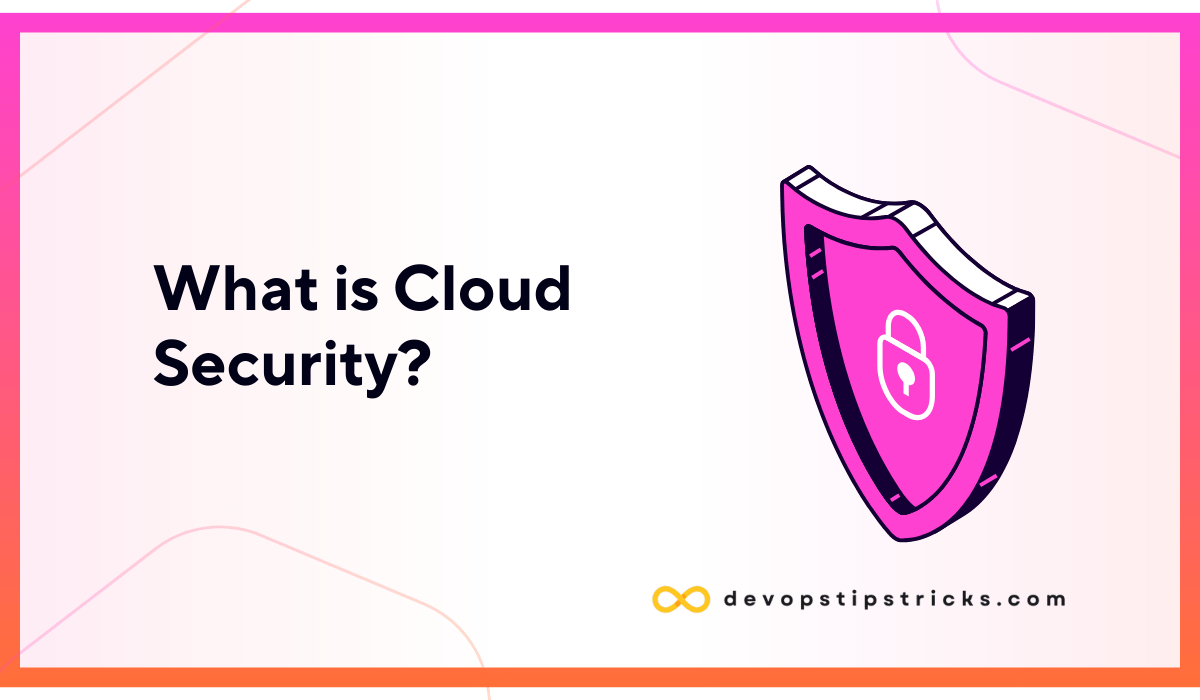
Cloud computing, a broad term describing the shift to the cloud and the mobile workforce, has brought new security and compliance risks. This is because cloud account takeover, excessive data sharing and the use of unapproved cloud applications pose major challenges for security teams. Therefore, gaining visibility and control over IT-approved applications is critical to cloud security.
What is Cloud Security?
Cloud computing requires access to software, databases and resources over the web and outside the constraints of local hardware. Using this technology allows businesses to scale their operations with greater flexibility by delegating much or some of the infrastructure management to external hosting companies.
To combat both internal and external security threats to companies using the cloud computing model, a set of procedures and tools known as “cloud security” have been developed. As these businesses use cloud-based tools and services, cloud security is a must for them.
While the transition to cloud-based environments can have several consequences if done unsecurely, newer technologies help businesses develop capabilities outside the confines of on-premises infrastructure. Understanding how businesses can benefit from using connected cloud technologies while implementing cloud security best practices is necessary to strike the right balance.
How Does Cloud Security Work?
Cloud security uses a combination of technical and procedural measures to protect cloud-based infrastructure, applications and data from persistent cyber threats. Essentially, cloud security provides user and device authentication, access control over data and resources, and data privacy protection.
Cloud security helps businesses protect users against cloud-based threats:
- Reveal which cloud computing platforms and services their users access.
- Monitor cloud computing activity to detect cyberattacks and user actions that unintentionally put the business at risk.
- Preventing cyber attackers and other unauthorized users from accessing sensitive data and resources.
- Protecting users’ cloud-based accounts from compromise.
- Enforce security and compliance policies.
Unlike traditional cybersecurity solutions that focus on perimeter and network security, cloud security leverages a data-centric approach such as authorization processes, data encryption and multi-factor authentication to prevent unauthorized access.
As part of the information security model known as the CIA triad, cloud security works by protecting the confidentiality, integrity and availability of data and operates in three main cloud environments: public, private and hybrid cloud services. The appropriate environment depends on the type of person or business using cloud security and their data requirements.
Why is Cloud Security Important?
Businesses use cloud computing and cloud-based collaboration or messaging tools to share files and information with colleagues and partners. This use can put regulated data and intellectual property (IP) at risk, such as trade secrets, engineering designs and other sensitive corporate data.
Cloud computing infrastructure requires protection against cyber threats. Cloud security is a dedicated branch of cybersecurity. Not only is cloud security important for data protection, but it also helps industries and businesses meet compliance requirements, protect their reputation, ensure business continuity, and even gain a competitive advantage in a highly cloud-based environment.
Cloud security is also crucial to help businesses address specific vulnerabilities and threats. Employee negligence or lack of training can create cloud security threats through public connections that anyone can access. Data theft by insiders is also common. For example, salespeople who leave your company can steal data from cloud CRM services.
There is another growing challenge: Third-party apps and scripts with OAuth permissions. OAuth-connected third-party apps access IT-approved cloud computing services such as Microsoft Office 365 and Google G Suite. It’s common to see a hundred or even a thousand apps and scripts in an enterprise’s cloud environment. Some pose risks due to poor design, giving them broader data permissions than necessary. Some are malicious or easy to exploit.
What are the Cloud Computing Security Considerations?
- Lack of Visibility and Shadow IT
Cloud computing makes it easy for anyone to subscribe to a SaaS application and even set up new instances and environments. Users must adhere to strong and acceptable usage policies to authorize and subscribe to new cloud services or create new instances.
- Lack of Control
Leasing a public cloud service means that a business does not own the hardware, applications or software that the cloud services run on. This is where you need to make sure you understand the cloud vendor’s approach to these assets.
- Sending and Receiving Data
Cloud applications often integrate and interface with other services, databases and applications. This is usually provided through an application programming interface (API). It is critical to understand the applications and people who have access to API data and encrypt sensitive information.
- Default Credentials and Secrets
Cloud applications may contain default credentials. Default credentials carry more risk because they can be guessed by cyber attackers. Businesses need to manage these credentials as they would any other type of privileged credential.
- Incompatibilities
IT tools designed for on-premises environments or one type of cloud are often incompatible with other cloud environments. Incompatibilities can translate into visibility and control gaps that expose businesses to the risk of misconfigurations, security vulnerabilities, data leaks, over-privileged access and compliance issues.
- Multiple Rentals
Multi-tenancy is the backbone of many cloud benefits of shared resources (e.g. lower cost, flexibility, etc.), but it also raises concerns about data isolation and data privacy.
- Scalability
Automation and rapid scalability are the main advantages of cloud computing, but the flip side is that vulnerabilities, misconfigurations and other security issues can proliferate at scale. For example, cloud admin consoles enable users to quickly provision, configure, manage and delete servers at scale. However, each of these virtual machines is born with its own privileged accounts that need to be properly included and managed. All of this can be further consolidated in DevOps environments, which by nature are fast-charging, highly automated and tend to treat security as an afterthought.
- Malware and External Attacks
Cyber attackers can make a living by exploiting cloud vulnerabilities. Rapid detection and a multi-layered security approach (firewalls, data encryption, vulnerability management, threat analytics, identity management, etc.) will help you mitigate risk while enabling you to respond better to counter a cyberattack.
- Insider Threats – Privileges
Insider-related threats (through negligence or malicious intent) are often the threats that take the longest to detect and resolve, and have the potential to be damaging. A strong identity and access management framework, combined with effective privilege management tools, is essential to eliminate these threats and mitigate damage when they occur (by preventing lateral movement and privilege escalation).
Types of Cloud Security Solutions
Businesses today utilize multiple types of cloud security solutions to protect their data. These solutions can be used together to create a holistic and effective cloud security strategy.
- Identity and Access Management (IAM)
IAM manages user identities and access to cloud resources. It provides appropriate authentication, authorization and user management to prevent unauthorized access while providing granular control over who can access specific cloud resources and what actions they can take.
- Network and Device Security
Network and device security hardens cloud infrastructure and devices against network-level attacks and ensures proper configuration. This cloud security solution, which includes firewalls, IdPs and VPNs, helps protect against DDoS attacks, malware and other external threats. Endpoint protection and mobile device management can also help secure the devices used to access cloud resources.
- Continuous Monitoring and Alerting
Continuous monitoring, detection and alerts use tools such as IdPs and SIEM systems to provide real-time monitoring of cloud resources and help businesses respond quickly to security threats. Security monitoring solutions also collect and analyze data from various sources to identify potential security incidents and generate alerts.
- Cloud Access Security Broker (CASB)
CASBs are a type of cloud security system that acts as a gatekeeper between a business’s on-premises infrastructure and the cloud. They can effectively monitor and enforce security policies across all cloud applications and services, allowing businesses to gain visibility into cloud usage and ensure compliance with regulatory requirements.
- Data Security
Data security protects data from unauthorized access, tampering and loss using encryption, data masking and access controls. It includes securing data at rest, in transit and in use. Data loss prevention (DLP) solutions, access control solutions and encryption solutions can be used to protect sensitive data in the cloud.
- Disaster Recovery and Business Continuity Planning
This vital solution includes planning strategies to restore cloud services and minimize downtime during a disaster. Disaster recovery involves identifying critical data and applications and establishing recovery time objectives (RTOs) and recovery point objectives (RPOs) to ensure that data and applications can be restored within acceptable time frames. You can find our article on disaster recovery here.
- Legal Compliance
Legal compliance ensures that cloud services comply with legal and regulatory requirements, including data privacy and protection. Compliance with regulations such as HIPAA, GDPR and CCPA is critical for businesses that handle sensitive data. Regulatory compliance includes implementing appropriate controls to protect data privacy and ensuring that cloud services meet regulatory requirements.
- Governance
Governance establishes policies and procedures to manage cloud service usage and ensure appropriate risk management and compliance reporting. It ensures that cloud services comply with industry regulations and standards. Governance includes identifying and managing risks associated with cloud services and establishing appropriate controls to mitigate them. It also includes establishing policies and procedures for data classification, access control and incident response.
9 Cloud Computing Security Best Practices
In the list below you can find the best practices of cloud computing security:
- Strategy and Policy
A holistic cloud security program should take into account ownership and responsibility for cloud security risks (internal/external) and gaps in protection/compliance, and identify the controls needed to mature security and achieve the desired end state.
- Network Segmentation
In multi-tenant environments, assess what segmentation is in place between your own resources and those of other customers, as well as between your own installations. Where possible, use a zone approach to isolate cloud servers, containers, applications and full systems from each other.
- Identity and Access Management and Privileged Access Management
Leverage robust identity management and authentication processes to ensure that only authorized users access the cloud environment, applications and data. Enforce least privilege to restrict privileged access and harden cloud resources. Ensure privileges are role-based and privileged access is controlled and recorded through session monitoring.
- Discover and Deploy Cloud Instances and Assets
Once cloud instances, services and assets are discovered and grouped, put them under management (e.g. manage and loop passwords, etc.). Automate discovery and onboarding as much as possible to eliminate shadow IT.
- Password Control (Privileged and Unprivileged Passwords)
Never allow the use of shared passwords. Combine passwords with other authentication systems for sensitive areas. Provide password management best practices.
- Vulnerability Management
Perform regular vulnerability scans and security audits and patch known vulnerabilities.
- Encryption
Make sure your cloud data is encrypted, at rest and in transit.
- Disaster Recovery
Learn about data backup, retention and recovery policies and processes for cloud vendors.
- Monitoring, Alerting and Reporting
Implement continuous security and user activity monitoring across all environments and instances. Try to integrate and centralize data from your cloud provider (if available) with data from on-premises and other vendor solutions to have a holistic picture of what is happening in your environment.
Find out about how to integrate security in to DevOps culture: https://devopstipstricks.com/how-to-integrate-devsecops-into-devops-culture/