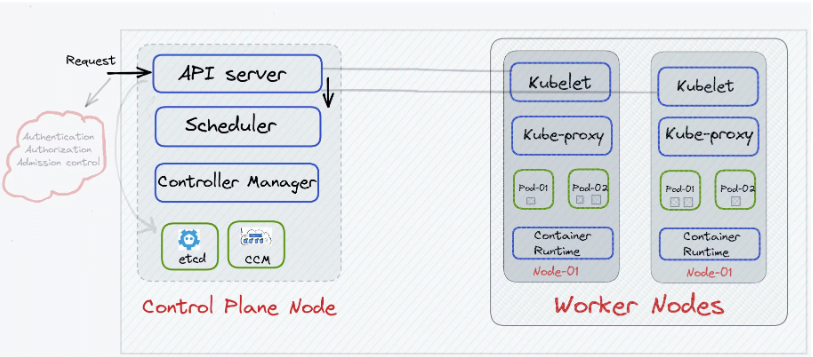
Kubernetes has transformed the way we deploy and manage containerized applications, offering scalability, resilience, and automation. At the core of this orchestration are Kubernetes nodes, the building blocks of a Kubernetes cluster. In this blog post, we’ll unravel the enigma surrounding Kubernetes node components in straightforward terms, enabling a better understanding of how they collaborate to ensure your applications run smoothly.
What is a Kubernetes Node?
A Kubernetes node, often simply called a “node,” serves as a worker machine within the cluster. Nodes are where containers actually execute. Each node accommodates one or more containers, providing the computational resources necessary to run your application code.
Kubernetes Node Components
A Kubernetes node encompasses several critical components that collaborate seamlessly to maintain the operation of your applications. Let’s break down these components:
1. Kubelet
Visualize the kubelet as the supervisor of the node. It oversees the execution of containers within a Pod. A Pod, the smallest unit in Kubernetes, represents a single instance of a running process. The kubelet communicates with the Kubernetes control plane to retrieve Pod specifications and ensures the health of the containers within the Pod.
2. Container Runtime
This is where container operations occur. Kubernetes supports diverse container runtimes, with Docker being a prominent choice. Container runtimes initiate and cease containers, manage their lifecycles, and insulate them from the host system.
Kubernetes supports container runtimes such as containerd, CRI-O, and any other implementation of the Kubernetes CRI (Container Runtime Interface).
3. Kube Proxy
Kube Proxy acts as the traffic controller for your Kubernetes node. It upholds network rules on the node, guaranteeing that network traffic is appropriately directed to the designated Pod. This facilitates inter-Pod communication within your cluster.
4. cAdvisor (Container Advisor)
cAdvisor is a valuable component that assembles performance and resource usage data from active containers. This data is indispensable for monitoring and resource management, enabling optimization of cluster performance.
5. Node OS
The operating system operating on the node. Kubernetes nodes can run diverse Linux distributions or Windows, depending on your requirements.
6. Supplemental Services
Nodes may also host additional services or daemons indispensable for your applications, such as log collectors, monitoring agents, or security tools. These services vary according to your cluster’s specific demands.
Node Interaction
Now that we’ve explored the core components, let’s briefly elucidate their interactions:
- Your application code, encapsulated in containers, executes within Pods.
- The kubelet on each node assures that the Pods under its jurisdiction are established and managed as per their specifications.
- Kube Proxy regulates network routing, ensuring the precise flow of traffic between Pods and services.
- cAdvisor collects container resource usage metrics, supporting monitoring and resource management.
- The Node OS furnishes the underlying environment for container operations.
Conclusion
Kubernetes node components are the unsung heroes of container orchestration, diligently working to guarantee the smooth and efficient operation of your applications. While the technical intricacies of each component can be intricate, understanding their fundamental functions is crucial for anyone involved with Kubernetes.
In straightforward terms, perceive Kubernetes nodes as the backstage crew of a grand performance, ensuring that everything runs seamlessly, allowing your applications to take center stage and shine. Whether you’re an aspiring DevOps engineer or a developer, grasping these fundamental concepts is a step toward mastering Kubernetes and harnessing its potential for your containerized applications.
Kubernetes Control Plane Nodes: https://devopstipstricks.com/understanding-kubernetes-control-plane-components-in-simple-terms/
Kubernetes Official Documentation: https://kubernetes.io/docs/concepts/overview/components/