
CloudFlare is actually a Content Delivery Network (CDN). Cloudflare’s main goal is to help small and large businesses secure their online presence and make them faster.
Founded in 2009 to find and eliminate the source of email spam, the company now provides DNS and security services to millions of customers. Today, it is one of the largest cloud networking platforms and more than 12 million domains trust CloudFlare. It also manages about 10% of all internet traffic.
How Does CloudFlare Work?
Cloudflare’s strength lies in its massive server network. The network spans more than 93 countries, covering more than 200 locations (that’s almost half of the countries in the world). These act both as data cache servers and a firewall on a massive scale.
Technically, if you have a hosted website, all you need to do is sign up with CloudFlare. After the registration process, if you add your site to their control panel, then segments of data from your site are cached on Cloudflare servers in various locations around the world.
When a visitor makes a request for your site, Cloudflare sends them cached data from the nearest location while simultaneously communicating with your website. This usually allows visitors to start receiving information much faster than if the request was made directly to your website.
At the same time, all data passing through CloudFlare servers is monitored. This way they can block potential attacks and filter out everything else that helps keep your site more secure.
What are CloudFlare’s Free Features?
- DNS hosting
DNS is responsible for translating domain names into IP addresses. Cloudflare provides DNS hosting to manage DNS records and in most cases Cloudflare records take effect very quickly.
- CDN
Content Delivery Network is a service that caches your website, provides service from the server geographically closest to the website and increases the loading speed of the website.
- SSL/TLS
Cloudflare provides free SSL for the domain. You can learn more about SSL in our content below.
- Firewall
Limited to 5 rules, the Cloudflare firewall provides a way to block traffic using IP address, hostname, known bots, URI and more. You can learn more about the firewall in our content below.
- Page rules
Page rules are limited to 3 rules. It provides different functionalities such as redirects, HTTPS rewrites and more.
- Applications
Cloudflare apps created by developers provide different functionalities with just one click.
- Analytics
CloudFlare analytics provides simple analytics for your website.
What are the Advantages of Using CloudFlare?
- Security
CloudFlare’s security features are highly regarded and will keep your site protected. Cloudflare automatically blocks threats such as data breaches, bot attacks, and DDoS attacks. This ensures a high level of security and minimizes downtime to your site.
When your site connects to Cloudflare, the DNS system is also protected. If anyone were to look up your domain name, all they would see is the DNS set provided by Cloudflare, not your actual name servers.
Cloudflare also allows users to configure firewalls with custom rules.
- Speed
Speed is most desired by website owners around the world because of the way Google works. Faster websites mean higher search rankings, increased conversion rates and an overall better visitor experience.
If you have parts of your website cached on Cloudflare servers in multiple locations, every time a visitor tries to access your site, Cloudflare responds by delivering your site from the nearest cache location. This means that your site will start loading in the visitor’s browser faster than ever before.
This also means that no matter where users are in the world, content will be delivered quickly.
- Minification
Characters such as spaces, comments, newline characters and block delimiters are not needed to present a web page. By eliminating these unnecessary characters, the file size is reduced, making the page load faster. Cloudflare supports three file minification types: Javascript, CSS and HTML.
- Free SSL
CloudFlare offers free SSLs recommended for all websites. SSLs encrypt data from the user’s computer to your server. This is important for sites that send or receive data or receive payments.
What are the Disadvantages of CloudFlare?
The main problem with CloudFlare is the single point failure. This means that if CloudFlare crashes, your website and sometimes your email account will crash together. A few other disadvantages of CloudFlare are as follows:
- The free plan has many limits and paid plans are not cheap.
- DNS zones are managed, which may not be useful for some users.
- Private name servers are not available on the free plan.
- Domain registration is not yet available for all users and comes with limited TLDs to register with.
- Page rules are very limited on the free plan.
CloudFlare Pricing and Plans
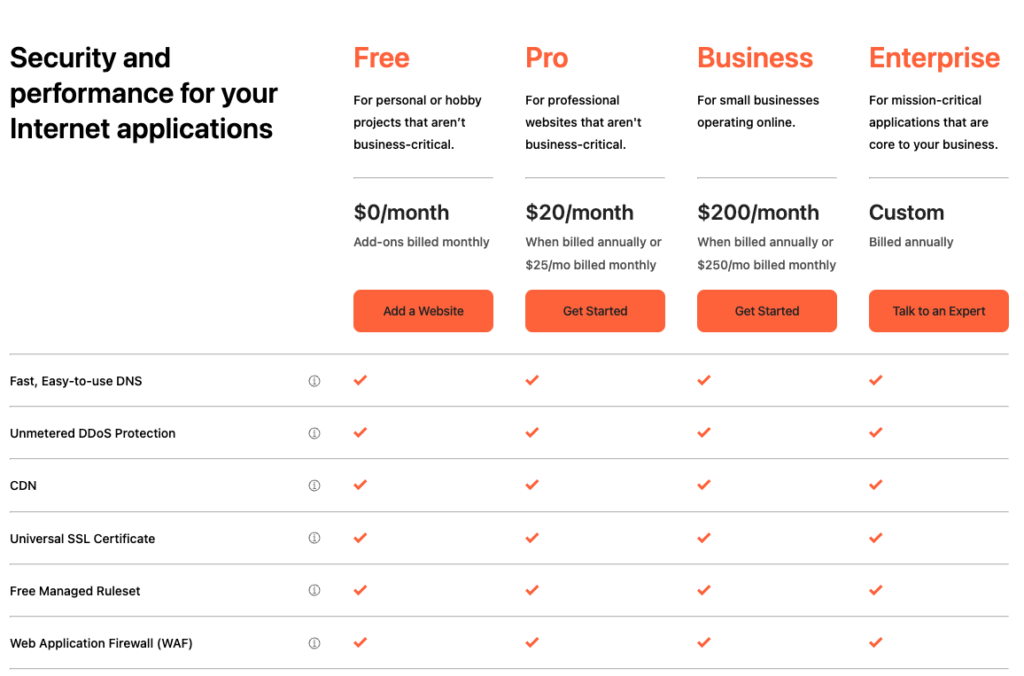
With around 10,000 new customers signing up every day, Cloudflare offers a free plan that includes a good service for small sites. Depending on requirements, there are also paid plans that offer much more advanced security features and options.
Cloudflare has four different tiers to their pricing plans. At the most basic, it offers users a free service. This plan is limited in some ways, but most small sites can enjoy many benefits even on the free plan. Most importantly, the free plan does not impose bandwidth limitations on users.
The paid plans on Cloudflare are Pro, Business and Enterprise. The Pro plan costs $20 per month, while the Business plan with an increasing number of features costs $200. Enterprise plans are customizable, so users should discuss options and pricing with Cloudflare sales staff.
If you are not a paid plan user, or if a feature you want is not included in your plan, you also have the option to use that feature as a paid extra. For example, Agro, a service that helps optimize traffic routes to further increase speed, is not available on the free plan. Users who only want to use this extra feature pay $5 per website, depending on the amount of bandwidth used (about $0.10 per GB).
Is CloudFlare Right for You?
Cloudflare is just a CDN. This means that it will help you speed up your blog and improve the performance of your small business website.
But is it really necessary to have one of the most powerful global server networks?
To answer this question simply, yes. It is precisely the scale of this network that makes Cloudflare a viable solution for many websites today.
With this business model, CloudFlare helps small website owners and businesses by offering a free service that they otherwise could not easily afford.
Find out about Amazon S3 services: https://devopstipstricks.com/why-developers-love-amazon-s3-explained-in-simple-terms/
Sources:
cloudflare.com