
Kubernetes has transformed application deployment and management, but it also carries significant responsibilities. Safeguarding your Kubernetes cluster and its data is paramount. In this article, we’ll explore essential techniques and practical examples to effectively protect your cluster’s data.
1. Regular Backups
Regularly backup your Kubernetes cluster – a cornerstone of a robust disaster recovery plan. Kubernetes offers two primary resources for backup: ConfigMaps and Secrets. Consistently back up these resources to prevent data loss.
Example: To back up a ConfigMap named my-configmap:
kubectl get configmap my-configmap -o yaml > my-configmap-backup.yaml
2. Automate Backups
Manual backups are prone to human error and often get neglected. Automating backups with tools like Velero or Stash ensures that you have consistent, up-to-date backups.
Example (using Velero): Install Velero and create a backup of your entire cluster:
velero install --provider aws --plugins velero/velero-plugin-for-aws:v1.1.0 velero create backup my-cluster-backup
3. Store Backups Securely
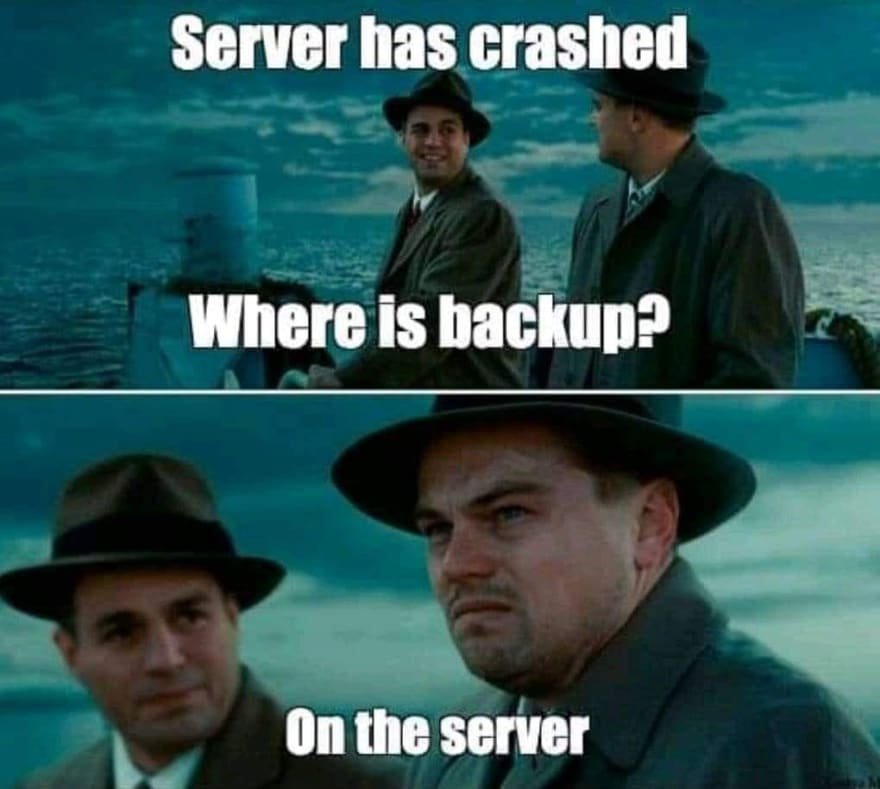
Protecting your backups is as crucial as creating them. Store your backups in a secure location, such as an offsite cloud storage bucket, to prevent data loss in case of on-premises disasters.
Example (using AWS S3): Configure Velero to use AWS S3 as a storage location:
velero install --provider aws --plugins velero/velero-plugin-for-aws:v1.1.0 \
--bucket my-backup-bucket \
--secret-file ./path/to/aws-credentials4. Version Control Your Configuration
Maintain version control for your Kubernetes configuration files (YAML) using Git or a similar tool. This helps you track changes and roll back to previous configurations in case of issues.
Example: Initialize a Git repository for your Kubernetes configurations:
git init git add . git commit -m "Initial Kubernetes configuration"
5. Disaster Recovery Drills
Regularly practice disaster recovery drills to ensure that your backup and restore processes are working correctly. This helps you identify and resolve any issues before they become critical.
Example: Simulate a disaster scenario and restore from your backups:
velero restore create --from-backup my-cluster-backup
6. Monitor and Alert
Implement monitoring and alerting to stay informed about the health of your backups and any potential issues. Tools like Prometheus and Grafana can help you set up robust monitoring.
Example (using Prometheus and Grafana): Set up Prometheus and Grafana to monitor Velero:
# Prometheus configuration
- job_name: 'velero'
static_configs:
- targets: ['velero-metrics-service:8085']
# Grafana dashboard for Velero
https://grafana.com/grafana/dashboards/102767. Data Encryption
Ensure that your backup data is encrypted at rest and in transit to protect it from unauthorized access.
Example: Encrypt backups at rest using Velero:
velero install --provider aws --plugins velero/velero-plugin-for-aws:v1.1.0 \ --backup-location-config ./path/to/backup-location-config.yaml \ --use-volume-snapshots=false
8. Test Restores
Don’t wait for a real disaster to test your restores. Regularly restore your backups in a controlled environment to verify their integrity.
Example: Restore a specific resource from your backup:
velero restore create --from-backup my-cluster-backup --include-namespaces my-namespace
Conclusion
Kubernetes backup best practices play a vital role in maintaining your cluster’s reliability and security. Regular, automated backups, secure storage, and thorough testing are your key allies in safeguarding against data loss and disasters. Prevention is superior to cure, and a well-executed backup strategy serves as your safety net in the dynamic world of Kubernetes.
Click here for Kubernetes backup best practices
Kubernetes Backup Essentials: Best Practices and Examples
[…] Check out the Kubernetes Backup Best Practices: https://devopstipstricks.com/kubernetes-backup-essentials-best-practices-and-examples/ […]