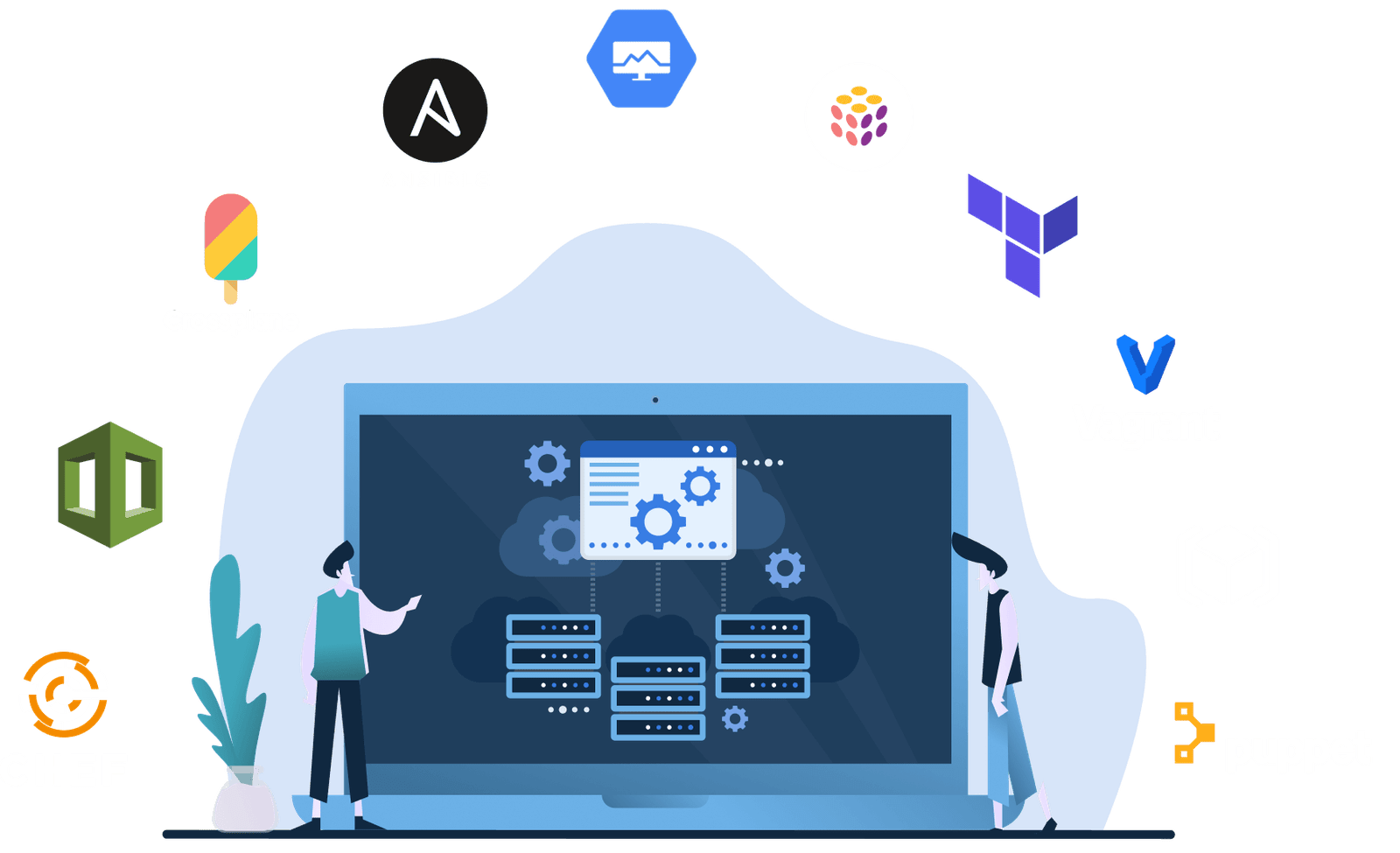
In today’s fast-paced and dynamic technology landscape, achieving agility, efficiency, and reliability in software development and operations is paramount. This need has led to the rise of DevOps, a collaborative approach that brings development and operations teams together to streamline the software delivery process. An integral part of DevOps is Infrastructure as Code (IaC), a methodology that transforms infrastructure provisioning and management into a software engineering practice.
What is Infrastructure as Code (IaC)?
Infrastructure as Code (IaC) is a practice that involves managing and provisioning computing infrastructure using machine-readable definition files or code. These files or scripts automate the process of configuring and deploying infrastructure, treating it as if it were software. IaC enables developers and operations teams to define, version, and manage infrastructure in a predictable and repeatable manner.
By utilizing IaC, organizations can treat infrastructure configurations and provisioning steps in a manner similar to how they handle application code. This approach provides several key benefits, including repeatability, consistency, version control, and automated provisioning, ultimately enhancing collaboration and agility within development and operations teams.
IaC in DevOps
In the DevOps methodology, Infrastructure as Code plays a pivotal role in achieving continuous integration, continuous delivery, and continuous deployment. Let’s delve into how IaC fits into the DevOps lifecycle:
- Versioning and Collaboration: IaC allows teams to version infrastructure configurations, enabling better collaboration and tracking of changes over time. Version control systems (e.g., Git) are used to manage these configurations, providing a history of modifications and facilitating teamwork.
- Automated Provisioning: With IaC, infrastructure can be provisioned automatically and rapidly, reducing manual errors and enhancing efficiency. Automated provisioning ensures that the infrastructure is always in the desired state, streamlining deployment processes.
- Consistency and Reproducibility: IaC ensures that the same infrastructure can be reproduced consistently across various environments, such as development, testing, staging, and production. This consistency minimizes discrepancies and enhances reliability.
- Scalability and Flexibility: IaC allows for easy scaling of infrastructure by modifying configuration files. Organizations can adjust resources based on demand, improving the efficiency and performance of applications.
- Disaster Recovery and Redundancy: By codifying infrastructure, disaster recovery plans can be implemented more effectively. Redundancy and failover configurations can be defined in the IaC scripts, ensuring system availability and resilience.
- Integration with CI/CD: IaC seamlessly integrates with continuous integration/continuous deployment (CI/CD) pipelines. Infrastructure changes are automatically applied as part of the deployment process, maintaining alignment with the corresponding application updates.
In summary, Infrastructure as Code is a fundamental practice in DevOps, enabling teams to automate, manage, and provision infrastructure efficiently. As we progress in this blog post, we’ll explore various IaC tools available, their unique features, and how they contribute to the success of DevOps initiatives.
1. Ansible
Ansible is an open-source automation tool that focuses on simplicity and ease of use. It employs a declarative language to describe system configurations and orchestrates tasks across a variety of systems. Ansible is agentless, making it easy to set up and use. It supports a wide range of platforms and has a vast community contributing modules and playbooks.
Pros:
- Agentless architecture simplifies setup and management.
- Simple, human-readable YAML syntax for defining configurations.
- Large and active community contributing modules and playbooks.
- Supports various cloud providers and on-premises environments.
Cons:
- Execution can be slower compared to compiled languages.
- Limited support for complex control flow and error handling compared to other IaC tools.
2. Terraform
Terraform is a widely used open-source IaC tool developed by HashiCorp. It allows users to define and provision infrastructure using a declarative configuration language. Terraform supports a wide array of cloud providers and third-party plugins, making it highly versatile.
Pros:
- Declarative configuration language allows for easy definition of infrastructure.
- Supports a multitude of cloud providers and other services.
- Excellent support for resource dependencies and parallel execution.
- A large and active community with extensive module availability.
Cons:
- Steeper learning curve, especially for complex configurations.
- Limited built-in support for imperative logic and control flow.
New Terraform replacement named OpenTofu released by The Linux Foundation. Find out more.
3. Puppet
Puppet is one of the older IaC tools and is designed to automate the provisioning and management of infrastructure. It uses a declarative language and agent-based architecture to manage configurations across various systems.
Pros:
- Mature and well-established with a broad user base.
- Powerful and flexible, allowing for complex configuration management.
- Supports a wide range of operating systems and environments.
- Strong reporting and logging capabilities.
Cons:
- Requires an agent on managed nodes, which can be a setup overhead.
- The learning curve can be steep for new users.
4. Chef
Chef is another well-known IaC tool that emphasizes automating the deployment and management of infrastructure. It uses a declarative configuration language and an agent-based architecture similar to Puppet.
Pros:
- Flexible and powerful, enabling complex configuration management.
- Supports a wide range of platforms and environments.
- Strong community support with a vast library of cookbooks.
- Comprehensive reporting and analytics features.
Cons:
- Requires an agent on managed nodes, potentially adding complexity to the setup.
- The learning curve can be steep, especially for users new to Ruby, which Chef is based on.
5. Pulumi
Pulumi is a newer IaC tool that allows developers to define infrastructure using familiar programming languages like JavaScript, Python, and others. It focuses on a programming-oriented approach to infrastructure management.
Pros:
- Familiar programming languages make it accessible to developers.
- Supports various cloud providers and other services.
- Excellent support for imperative logic and control flow.
- Enables reuse of existing code and libraries.
Cons:
- May introduce complexity due to the use of general-purpose programming languages.
- Smaller community compared to more established IaC tools.
6. AWS CloudFormation
AWS CloudFormation is a native IaC tool provided by Amazon Web Services (AWS). It allows users to define and provision AWS infrastructure using JSON or YAML templates.
Pros:
- Tight integration with AWS services and resources.
- Supports stack-based dependency management.
- AWS-specific features and capabilities.
- Provides change sets for safe infrastructure updates.
Cons:
- Limited to provisioning AWS resources only.
- JSON or YAML templates can become complex and hard to manage for large infrastructures.
7. Azure Resource Manager (ARM)
Azure Resource Manager (ARM) is Microsoft’s native IaC tool for managing resources in Microsoft Azure. It uses JSON templates to define and provision Azure infrastructure.
Pros:
- Deep integration with Azure services and resources.
- Supports deployment modes for consistency and control.
- Enables role-based access control and resource tagging.
- Extensive Azure-specific features and capabilities.
Cons:
- Limited to provisioning Azure resources only.
- JSON templates can become complex and hard to manage for large infrastructures.
8. Google Cloud Deployment Manager
Google Cloud Deployment Manager is Google’s native IaC tool for provisioning and managing resources in Google Cloud Platform (GCP). It uses YAML or Python templates to define and deploy infrastructure.
Pros:
- Seamless integration with GCP services and resources.
- Supports resource hierarchy and policy-based permissions.
- Enables versioning and updates of deployments.
- Good support for multi-region deployments and scaling.
Cons:
- Limited to provisioning GCP resources only.
- Learning curve, especially for users new to GCP.
In conclusion, choosing the right IaC tool depends on your organization’s specific needs, infrastructure complexity, and the cloud provider you’re using. Each tool has its own set of strengths and weaknesses, so it’s essential to evaluate them based on your requirements to make an informed decision. Whether you prioritize ease of use, flexibility, integration with a specific cloud provider, or programming-oriented approaches, there’s likely an IaC tool that fits your infrastructure automation needs.
Find out about IaC Tools: https://devopstipstricks.com/best-infrastructure-as-a-code-tools-with-pros-and-cons/