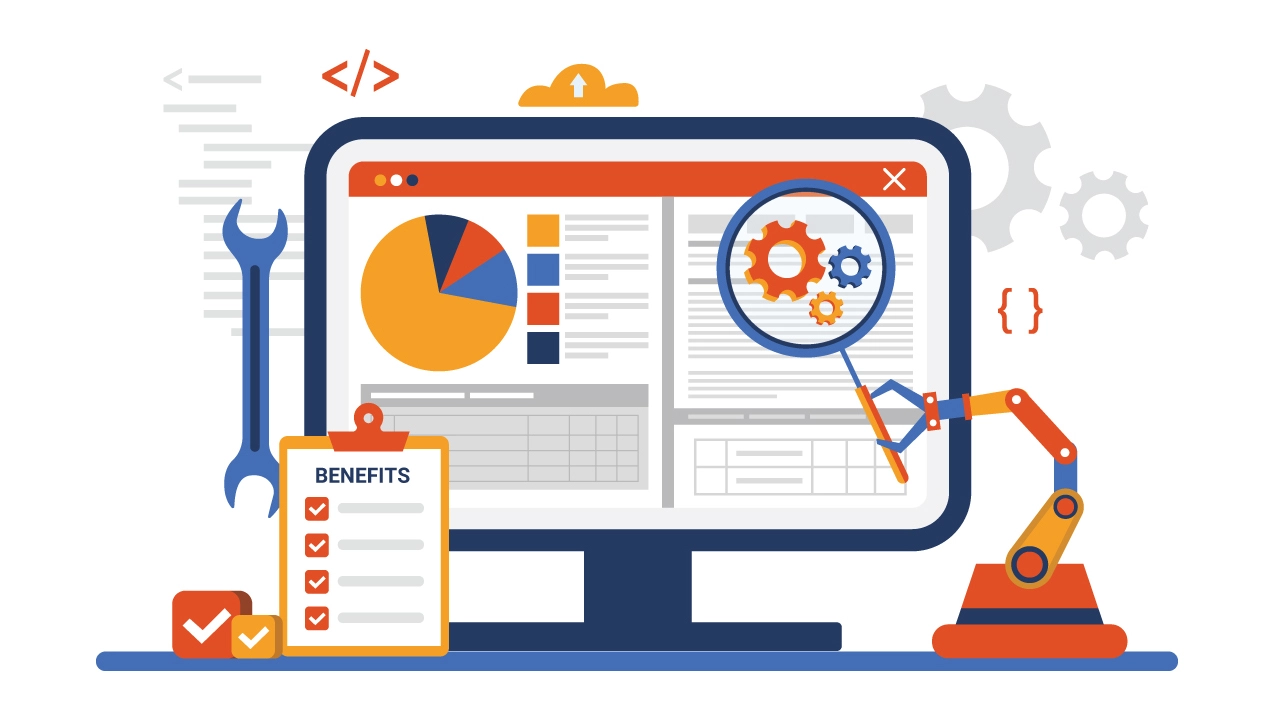
Introduction
Automation testing has become an integral part of software development, enabling teams to increase efficiency and ensure the quality of their products. With a plethora of automation testing tools available in the market, it can be overwhelming to choose the right one for your project. In this article, we will explore the most popular automation testing tools, including Katalon Studio, Selenium, Appium, TestComplete, Ranorex, Cucumber, Postman, Cypress, and Perfecto. We will discuss their features, pros and cons, and provide real-world examples to help you make an informed decision.
Criteria for Choosing Automation Testing Tools
Before diving into the list of popular automation testing tools, it’s essential to understand the criteria for selecting the right tool for your project. Some key factors to consider include:
- Supported platforms and technologies
- Ease of use and learning curve
- Integration capabilities with other tools and frameworks
- Community support and documentation
- Scalability and flexibility
- Cost and licensing
List of Most Popular Automation Testing Tools
1. Katalon Studio

Katalon Studio is an all-in-one test automation solution that supports web, mobile, and API testing. It is built on top of Selenium and Appium, making it user-friendly for both beginners and experienced testers.
Pros:
- Easy to use with a user-friendly interface.
- Supports both web and mobile automation.
- Provides a wide range of pre-built keywords for test creation.
Cons:
- Limited support for advanced scripting languages.
- Some advanced features are only available in the paid version.
2. Selenium
Selenium is one of the most widely used open-source automation testing frameworks. It supports various programming languages, including Java, Python, and C#, and is suitable for web application testing.
Pros:
- Cross-browser compatibility testing.
- Supports multiple programming languages.
- Active community support.
Cons:
- Steeper learning curve for beginners.
- Requires additional tools for test case management and reporting.
3. Appium
Appium is an open-source tool for automating mobile applications on Android and iOS platforms. It allows testers to write tests using their preferred programming languages.
Pros:
- Cross-platform mobile automation.
- Supports multiple programming languages.
- Compatible with native, hybrid, and mobile web applications.
Cons:
- Limited support for testing older versions of mobile operating systems.
- Setting up Appium for iOS can be challenging.
4. TestComplete
TestComplete is a functional automated testing platform that supports web, mobile, and desktop applications. It provides a script-free keyword testing approach and supports various scripting languages.
Pros:
- Comprehensive support for various applications.
- User-friendly with a low learning curve.
- Robust test recording and playback features.
Cons:
- License cost may be a limiting factor for small teams.
- Limited support for Linux operating systems.
5. Ranorex
Ranorex is a commercial automation tool for web, desktop, and mobile application testing. It offers a user-friendly interface and supports both codeless and code-based test creation.
Pros:
- Intuitive GUI for test case creation.
- Supports a wide range of technologies.
- Excellent reporting and analysis features.
Cons:
- License cost may be prohibitive for small teams.
- Limited support for open-source technologies.
6. Cucumber
Cucumber is a behavior-driven development (BDD) tool that supports collaboration between developers and non-technical stakeholders. It uses a Gherkin language syntax for test scenarios.
Pros:
- Promotes collaboration between technical and non-technical team members.
- Supports multiple programming languages.
- Enhances test readability through plain-text descriptions.
Cons:
- Steeper learning curve for non-technical team members.
- Requires a solid understanding of Gherkin syntax.
7. Postman
Postman is primarily known as an API testing tool, but it also supports automated testing. It provides a user-friendly interface for creating and managing API requests and tests.
Pros:
- Simple and intuitive interface for API testing.
- Supports automation of API test suites.
- Comprehensive collaboration features.
Cons:
- Limited support for UI testing.
- Advanced features are available in the paid version.
8. Cypress
Cypress is an open-source end-to-end testing framework for web applications. It is known for its fast execution, real-time reloading, and simple configuration.
Pros:
- Fast and reliable test execution.
- Real-time reloading for efficient debugging.
- Comprehensive documentation and community support.
Cons:
- Limited support for non-web applications.
- Relatively new compared to some established tools.
9. Perfecto
Perfecto is a cloud-based testing platform that supports web and mobile application testing. It provides a range of testing environments and devices for comprehensive test coverage.
Pros:
- Cloud-based testing for flexibility and scalability.
- Supports a wide range of devices and browsers.
- Integrates with popular CI/CD tools.
Cons:
- Higher cost associated with cloud-based testing.
- Dependency on internet connectivity for testing.
Case Studies or Real-world Examples
Here are a few real-world examples of how these automation testing tools have been used:
- Katalon Studio: A leading e-commerce company used Katalon Studio to automate their web and mobile testing, reducing their testing time by 70% and improving overall product quality.
- Selenium: A global software company utilized Selenium to automate their regression testing, resulting in significant time savings and improved test coverage.
- Appium: A mobile app development company leveraged Appium to automate their mobile testing across different devices and platforms, ensuring consistent functionality and user experience.
Best Practices for Automation Testing
When implementing automation testing, it’s important to follow these best practices:
- Start with a clear automation strategy and define the scope of automation.
- Identify the right test cases for automation based on their complexity, frequency, and stability.
- Design modular and maintainable automation frameworks to ensure scalability and reusability.
- Regularly update and maintain automation scripts to keep them in sync with application changes.
- Leverage version control systems to manage test scripts and collaborate with team members.
Challenges and Solutions
Automation testing comes with its own set of challenges. Some common challenges include:
- Dynamic web elements: Dealing with dynamic web elements that change their attributes or positions can be challenging. Using unique identifiers and synchronization techniques can help overcome this challenge.
- Test data management: Managing test data for different test scenarios can be complex. Implementing data-driven testing and using test data management tools can simplify this process.
- Test maintenance: As applications evolve, automation scripts need to be updated accordingly. Regular maintenance and refactoring of automation scripts can address this challenge.
Conclusion
Choosing the right automation testing tool is crucial for the success of your software testing efforts. In this article, we explored the most popular automation testing tools, including Katalon Studio, Selenium, Appium, TestComplete, Ranorex, Cucumber, Postman, Cypress, and Perfecto. We discussed their features, pros and cons, and provided real-world examples. By considering the criteria for choosing automation testing tools, following best practices, and addressing common challenges, you can streamline your testing process and ensure the quality of your software.
[…] Explore the best automation testing tools: https://devopstipstricks.com/exploring-the-best-automation-testing-tools/ […]